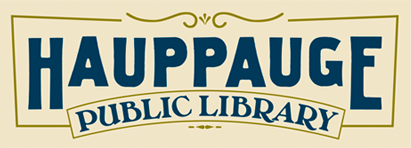Exhibit artwork or collections?
Sign up for the library eNewsletters?
Know when the Library is open?
Renew my Hauppauge Library card?
Find information about the Board of Trustees, policies, upcoming board meetings?
Find out if the Library owns a particular book, CD, DVD, etc.?
Renew items I have checked out?
Register for a Library event, class or seminar?
Find articles and search databases?
Create or Reset a Library Card Password?
Find out the library’s loan periods for different items?
Find out if the library is closed due to an emergency or weather?
Receive Library Notices via SMS Text?
Receive Library Notices via Email?
Track My Library Use (Reading History)?
Join the Friends of the Hauppauge Public Library?
Find out more about 1373 Veterans Memorial Hwy?
The Library is located at 1373 Veterans Memorial Highway, Hauppauge, NY. Watch our video for directions.
Know when the Library is open?
Library Hours
Sunday 12:00pm – 5:00pm
Monday 9:00am – 9:00pm
Tuesday 9:00am – 9:00pm
Wednesday 9:00am – 9:00pm
Thursday 9:00am – 9:00pm
Friday 9:00am – 7:00pm
Saturday 9:00am – 5:00pm
Holiday Closures: The Library is closed or closes early on the following holidays: New Year’s Day, closed; Easter Sunday, closed; Mother’s Day, closed; Memorial Day, closed; Independence Day, closed; Labor Day, closed; Thanksgiving Wednesday, close at 5:00 pm; Thanksgiving Day, closed; Christmas Eve, close at 3:00 pm; Christmas Day, closed; New Year’s Eve, close at 3:00 pm.
Call us: 631-979-1600
Fax: 631-979-4018
Email: info@hauppaugelibrary.org
Mailing address:
Hauppauge Public Library
1373 Veterans Memorial Highway
Suite 1
Hauppauge, NY 11788
Matthew Bollerman, Chief Executive Officer
matthew@hauppaugelibrary.org
@bollermn
Follow us:
Renew my Hauppauge Library card?
Please bring one of the following proofs of residency with you when you visit: NYS driver’s license; tax bill; mortgage statement; lease or utility bill. Our friendly staff will be happy to help you.
To vote in a library election you need to (1) be at least 18 years of age; (2)be a citizen of the United States; (3) have lived in the library district for 30 days (prior to scheduled library election); and (4) be registered to vote (you are already registered if you have voted during the last four years in any general, school district or library election.) Visit the Suffolk County Board of Election to register to vote.
Find out if the library owns a particular book, CD, DVD, etc.?
Search the Hauppauge Public Library’s catalog for books, DVDs, videos, audiobooks, music CDs, e-books and articles. If you don’t find what you’re looking for please let us know, we may be able to purchase it for the library collection.
Renew items I have checked out?
You can renew the items on your card (as long as they are not overdue or on hold for another patron) by logging into your account and renewing online or by contacting the guest services department by phone at 631.979.1600. Many items will automatically renew.
Register for a library event, class or seminar?
Register for library events, classes and seminars by searching our calendar, calling 631-979-1600, or by stopping by with your library card.
Find articles and search databases?
Online magazines and databases covering health, literature, science, and more may be accessed on our Live-brary Research page. You will need your library barcode and library password to access these from your home computer. If you are having trouble, give us a call at the guest services desk and we’ll walk you through the process.
You can reserve items that you find in our online catalog as long as you have your library barcode and Password. When you are viewing an item record in the catalog, simply click on the red button that says “request item” and you will be prompted to enter your information. If an item is unavailable and you would like to suggest it as a purchase for the library, please fill out this form.
Create or reset a library card password?
A password is required to access your library account, access electronic resources, register for programs, and reserve rooms at the library.
To create or reset your password, visit https://search.livebrary.com/pinreset and enter your library card barcode. An email will be sent to the email address in your library account, asking you to follow a few steps to establish or reset your password. A valid email address must be present in your library record.
Passwords must be a minimum of eight (8) digits in length, consisting of a mixture of letters and numbers. Punctuation and other characters may not be used. Passwords are not case sensitive.
Need help? Contact us.
Find out the library’s loan periods for different items?
The library’s items circulate for 21 days with the exception of magazines and entertainment DVDs and videos, which have a 7 day loan period.
Find out if the library is closed due to an emergency or weather?
If the library is closed due to weather or emergency, a notice will be placed on our website. You can also find out at News 12 TV and the following radio stations: WBLI, WBWB and WALK FM. If you are unsure that we might be open, call us at 631-979-1600.
Receive library notices via SMS text?
By logging into your account and clicking on “Change your Contact Information” you will be able to sign up for SMS text alerts. You will need to enter a cell phone number in the text alert box using the following format: xxx-xxx-xxxx. You will need to click on “CLICK HERE TO OPT IN” and check the check box. Once finished click “submit”. You will then receive a confirmation text message after opting in. You will need to reply “yes” to this confirmation. If you do not reply “yes” you will not be signed up. You will then begin receiving alerts for hold pickups, courtesy notices and overdue notices.
Receive library notices via email?
You can receive hold pickup notices, courtesy notices and overdue notices via email. You can log into your record and choose “Change Your Contact Information” and add your preferred email address. You will then begin receiving these notices automatically.
You can use a Username to log into your Library Account. To set up a username you can log into your account using your library card barcode and your password. Once you are in your library card account click on the “Change Your Contact Information” button and then you can enter your 6-25 character username containing letters and numbers only, punctuation will not be accepted. After completed, click “Go”. Click “Close Window”, and you will be returned to your account. You will receive an email confirming your change if you have a valid email address in your library account.
Track my library use (Reading History)?
Track my Library Use (Reading History): Log into your account using your barcode/username and password. Then you can select “Reading History” from the left hand side. List will then begin to show all items checked out from that point forward.
My Lists: Log into your account with barcode/username and password. Select “My Lists” from left hand side. Search for item, then select item. Choose “Add to My Lists” from toolbar. Select or Create List. Click Submit for lists that have already been created. Items placed on new lists are submitted automatically. To view list, select “Return to Your Account” from toolbar, and select “My Lists” from left side again. Select list to view titles.
Preferred Search: Log into your account with barcode/username and password. Select “Preferred Searches” from left side. Search for item. Click “Save as Preferred Search” from toolbar. This can be done from Browsing screen or item screen. To view preferred searches, select “Return to Your Account” from toolbar, and select “Preferred Searches” from left side. Select “Search” to the far right of the search you would like to view.
Hauppauge Public Library cardholders can reserve a classroom, conference room, media studio, or study room at the library using our online reservation system. The conference room, media studio, and study rooms can be reserved up to 7 days in advance. The classrooms can be reserved up through the end of the current newsletter period.
Out-of-district cardholders must call to reserve a room.
There are four different classrooms available at the library:
Classroom A/B
Holds a maximum of 60 people
Can be set up in a five different configurations
Has a Promethean Board interactive screen
White board available
Classroom C
Holds a maximum of 25 people
Can be set up in five different configurations
Has a Promethean Board interactive screen
White board available
Classroom D
Holds a maximum of 14 people
Can only be set up in a classroom configuration
Has a Promethean Board interactive screen
White board available
Return items?
You can return your items to the library two convenient ways: drop them off at the Guest Services Desk when the library is open or put them in the drop box located right outside the front door, which is available 24/7. Items that cannot be returned in the drop box and must be brought to the Guest Services Desk are: Museum Passes, Electronics, & Library of Things.
The library has gone fine free for items, except for Museum Passes, Electronics & items in the Library of Things.
Secure my bike?
There is a bike rack in front of the library.
Charge my electronics?
Most of our chairs are have power sources in them and our tables as well. If you forgot your phone charger, you can borrow one to use in the library.
Use a computer?
The library has 16 public access computers that can be logged onto with a Suffolk County library card or a guest pass from Guest Services. The computers have Microsoft Office and internet access. Hauppauge Public Library cardholders get 60 cents free a day in printing. Black and white prints are ten cents each and color prints are 25 cents each.
Use the Media Studio?
You’ll find hardware and software for podcasting, audio recording and editing, piano lessons/playing/composing, digitizing DVD and VHS recordings, video shooting and editing, photograph, film, document scanning and product photography. An orientation is needed before use. When you book the room, a staff member will contact you to arrange the session. The Studio is for Hauppauge Library cardholders only.
Access Wifi?
Wifi can be easily accessed at the library by clicking on “HPL Patron Wifi”. No password is needed.
Donate items to the library?
The library accepts donations of books, DVDs, CDs, audiobooks, video games, and board games.