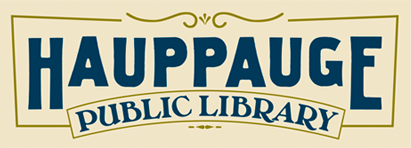Download our Mobile App and make your use of the library seamless and convenient.
Discover Books
Browse our extensive collection of books with just a few taps on your phone. Discover new authors and explore different genres. Check book availability and place holds.
Explore Events
Whether you are looking for storytime for a toddler, a community service opportunity for teens, or a cooking class for adults, the app makes it easy to search and register for events.
Stream & Download
Browse and borrow free ebooks, digital audiobooks, magazines, graphic novels, music, and movies.
Reserve Study Rooms
Find and reserve study rooms (up to 4 hours per day).
Reserve Museum Passes
Reserve and print passes to local museums and attractions.
Reserve & Browse the Library of Things Collection
Explore and reserve items in the Library Things collection (board games, lawn games, musical instruments, and devices such as Wifi hotspots and Chromebooks).
Research & Learn
Research a topic, get help with homework, find book recommendations, and more.
Access Accounts
Review all the items you’ve checked out with your account, place holds, renew items, and view your event registrations, appointments, and room reservations.
Link Accounts
Do you have multiple library cards in your family? You can link library cards together through the app to manage the accounts – a great feature for families! Here’s how:
- Tap the Menu (3 horizontal bars) in the lower right corner.
- Tap Add an Account
- Sign in with the library card number and PIN of the account you want to add.
- Tap on name to switch between accounts.
If you want to add a third account, swipe right on the names until you see Add an Account and repeat steps.